Testing, Testing, Testing: Programming When the Library Isn’t Available
Picture this: Since testing season has started and you’re suddenly in charge of all the tech for testing. The pulling of all the carts in the building, the counting Chromebooks, testing to make sure they all work, making sure they are plugged in, delivering them to testing rooms, praying that you have enough Chromebooks for your two busiest testing days (in which we had over 800 testing one day and over 700 the next), and running around pulling Chromebooks from carts from rooms that have extra to rooms that have none or some missing. Let me tell you that trying to get the Chromebooks back in their homes once they have been scattered throughout the building is great fun. (Insert sarcastic voice here).
South’s situation is different than some because we not only do not have enough Chromebooks for testing (we had to borrow 3 carts from elementary schools) and have to run around filling carts that are not full (see above situation), but we also start International Baccalaureate (IB) and AP testing starting the last Thursday in April. The library is the hub for testing it seems. During state tests, we host the extended time kiddos which can take all day. We also do make-up testing for state tests here in the library which means most of April is dedicated to testing. It’s a lot of testing and my frequent flyers in the library get frustrated because they can’t come into the library. And I feel that…I want them in here too. Luckily, when I explain the situation most kids are respectful about it and understand.
As testing season comes to a close, I have been reflecting on the ways that I still offer programming when the library is not available due to testing. I am really planning for two months of library unavailability give or take because of state testing, makeup tests, and IB and AP testing. So how does one make the library useful and exciting when students are unable to come in?
Books, books, and more books!
So now you are thinking, Brandi, how do I get books into the hands of students when they can’t enter the library?! So glad you asked!
I still do book talking and reader’s advisory just in different ways.
I grab 5 books and head to English classrooms and book talk five books in five minutes. I schedule these book talks ahead of time with teachers via email. They pick a day(s) that work for them and I come down with the books.
I make sure to have post-it notes on each book with the barcode number on it and if a student wants that book right then, they write their ID number and name on the post-it. When I return to the library, I manually check it out to them. This way students can get the book right away and begin reading. I then grab 5 more books and rinse and repeat by going to another English teacher’s room.
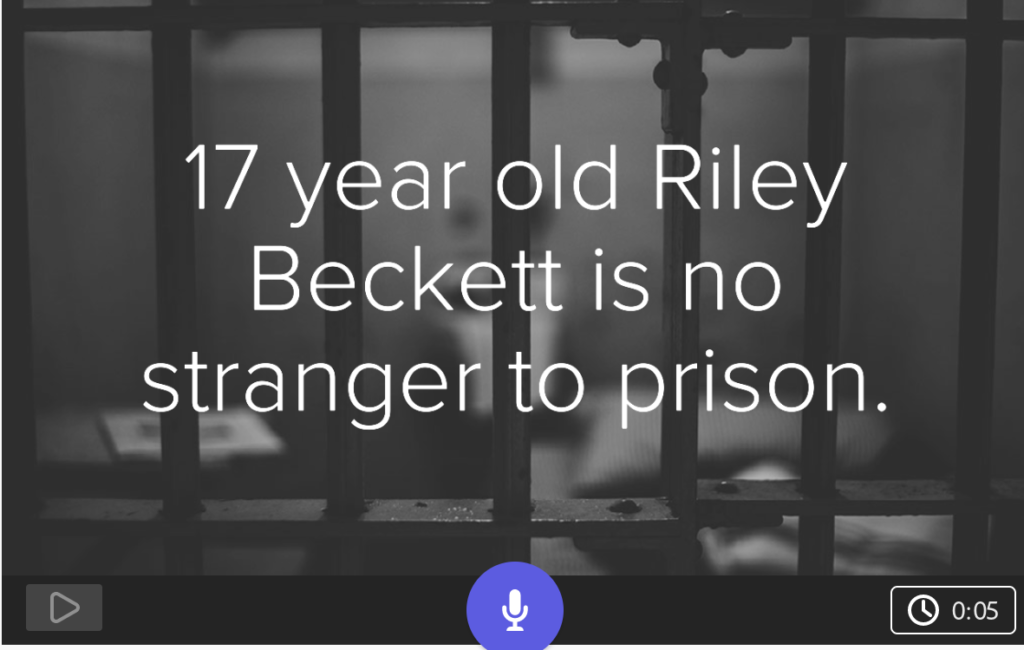
I also utilize technology to hype up books. I make videos of me introducing new books, and books I’ve read recently (students always want to know what I’m reading) and then post those videos to the library YouTube channel. I also create book trailers to engage students further. I then encourage English teachers to show them whenever they have down time or when they are doing attendance as a time filler.
I also use Instagram Live (@wshsmc) and book talk and show off new books that way. As soon as I get a box of new books, I do a book unboxing video where I simply show off the books we got in. I then tell students a time in which the books will be processed so they know when they are available. Check out the library Instagram @wshs_mc
So how do students get the books when I use a video or Instagram Live? I have an Ask Mrs. Young Google form in which students can ask for anything from technology help to requesting a book and more! Students fill it out and I have it set up to notify me when something is submitted. Once the form is filled out, I act immediately and get the request processed. I then deliver the book right to the student in their English class. Students hear about the form because I introduce the library website to everyone their freshman year and make it a point to show them the form. I also advertise it via videos or Instagram Live accounts and I use the student announcements to advertise as well. I also work with English teachers throughout the year and make sure that all student’s know about the library website and the Google Form and am sure to have them bookmark the site for future use.
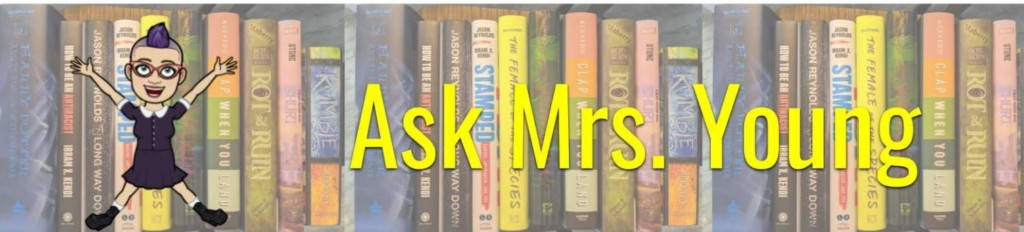
Making Choices
When I was an English teacher, I used choice boards quite a bit, but it didn’t hit me until this year to use them in the library! I made them fun and interesting – for instance I added a digital escape room in October, viewing of a butterfly conservatory in March, various brain breaks, virtual visits to different places, etc.
Check out my choice boards here:
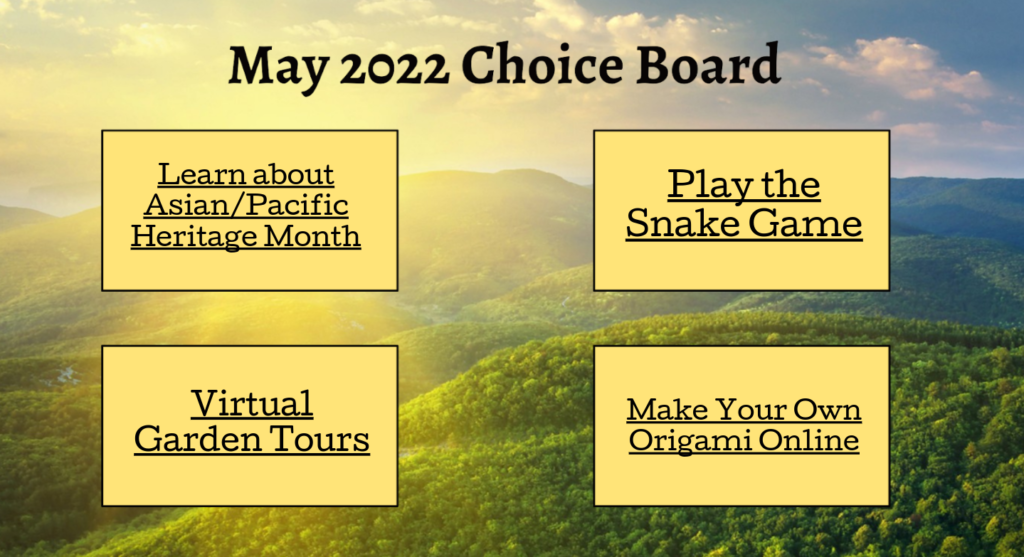
Students say they love being able to do different activities in their free time. I send them to staff in my monthly newsletter (look for another post on communication with staff) and many staff post them to their Schoology classes for something for the kids to do with downtime, or they even start class with something from the choice board.
It may not get a lot of traction this year, but since I just started it in January, I don’t expect a lot of hits. My goal is to do it every month moving forward so students and staff know to expect it. I plan to introduce it to students during library orientation (which is done with all freshmen) and since I’m being renovated this summer probably also with the upperclassmen so they all know the new space and policies. I plan to also share the choice boards at the first staff meeting of the year, as well as in my monthly newsletter.
You get a prize, and you get a prize
I run many contests in the library each month – candy guessing games, book matching with the books covered, a brain puzzle (word search, crossword, sudoku, etc), and usually something involving creativity.

For instance, this month (and into May) students are decorating a bunny to attend prom. The bunnies will be voted on by their peers. Student winners receive their choice of a sweet or salty snack. (I keep small bags of chips and movie sized candy for prizes).
I do have these contests when the library is unavailable and students can turn in the items before school, after school, or in my mailbox. Students can stop in the library before or after school to pick up the contest papers. I also offer them in the main office and guidance office to be picked up as well. To find out if they won, I do a random name picker wheel and video it and then post it to Instagram Live. I also announce it via video the student announcements as well.
I had to think of a way to make virtual contests to make sure I could get every student. I turned to Instagram. I posted my physical contests on Instagram and asked students to take a picture and use the library hashtag to show their design, artwork, etc. I also offer random contests for prizes that involve students having to tag a friend. And sometimes even get a friend to follow the account. (That builds followers – yay!).
Still teaching up a storm
I work very hard to show the staff at whatever building I’m at that I’m a teacher librarian – emphasis on the teacher part. I work to know the standards of each content area so that I know where to meet the teachers and offer help with co-teaching or technology, etc. whenever I can.
Co-teaching usually occurs in the library because the space is large and we can move tables around easily and work in groups. We also have the run of the space as well (which is incredibly useful for an escape room). But, without access to the library, I still want to teach and teachers still want to work with me, so I move myself into their classrooms.
It’s not as easy because we have less room to move around, but it works. We have even done an escape room in a classroom, which was very jumbled but fun and we made it work. I am very lucky that I have staff that want to work together and co-teach and staff that is flexible when we can’t use the library.
How do you make sure the library is still the center of the school when it is unavailable?
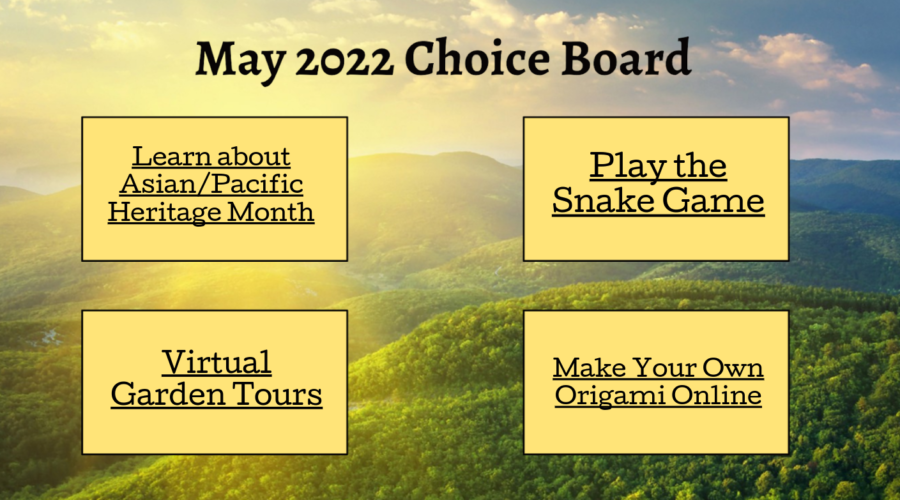
Leave a Reply