More on Choice Boards
In a previous post, I wrote about creating choice boards. Since then I have continued to do monthly choice boards but have changed them up a bit.
This year, I decided to switch things up and make the choice boards featured around different celebrations each month. For instance, in April, I focused on International Dance Day (learn how to do a new dance move on YouTube), Penguin Day (watch a live feed of penguins), Scrabble Day (play Scrabble online), and April Fools’ Day (the history behind it).
Creating My Choice Boards
Since changing up the way I do my choice boards, I need to know what different fun celebrations are in each month. For that, I turn to National Today. National Today lists celebrations and holidays for each day of the month (and sometimes more than one!). I pick between 4 and 6 days to focus on because doing anymore is overwhelming and muddles the board up.
I then go to Canva to create my background for the Google Slide. Here I create the photo/element background and also do the rectangles that the choice options will eventually go in. Next, I download the background and upload it to a Google Slide, do some resizing, and voila! I have my background.
I then insert text boxes with a short explanation of what each link goes to and hyperlink that text to the choice board link. I also type in small font the day that this choice is celebrating.
To get the link I send to staff, I publish the Google Slide to the web by going to File → Share → Publish to Web and then grab that link. I find this easier because when staff uses this link it opens automatically to a slide show in Present mode and they don’t have to remember to put the slide in present mode to get access to the links in a simple way.
Where do I use the Choice Boards?
Students say they love doing different activities in their free time. I send them to staff in my monthly newsletter and many staff post them to their Schoology classes for something for the kids to do with downtime, or they even start class with something from the choice board.
Want to Try?
Feel free to use my choice boards from last year. Or the ones I’ve made this year.
Here are my choice boards for this year:
How would you use choice boards in your library?
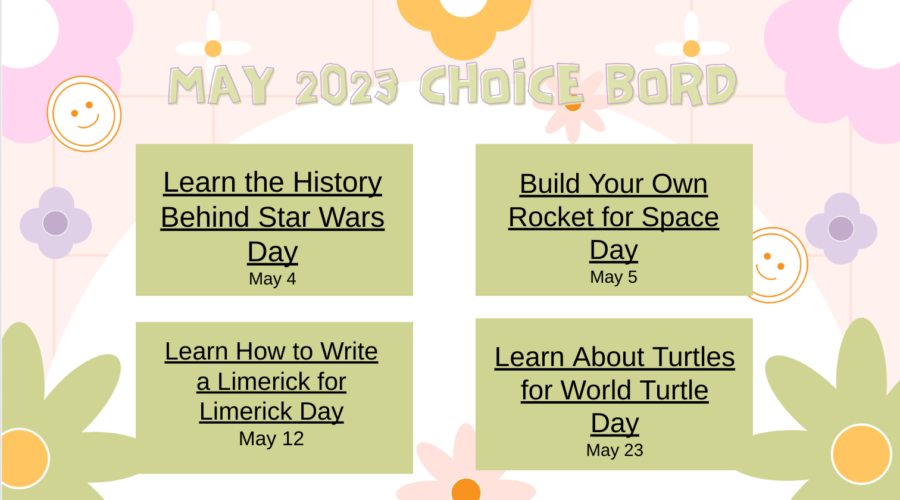
Leave a Reply